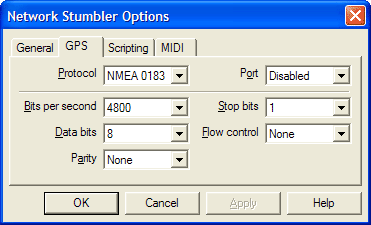
Index > User Interface > Configuration Dialog
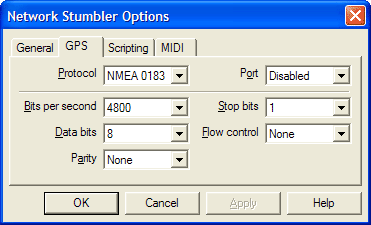
The GPS tab allows you to configure your GPS receiver communication settings. NetStumbler requires that your GPS receiver use a serial protocol, which requires either a hardware serial port or a driver that emulates one. For example, if your GPS receiver uses Bluetooth, you can connect to it via a Bluetooth device that you configure to emulate a serial port on your PC.
Protocol allows you to choose the application protocol to use with your GPS receiver. It must match the settings used by the GPS receiver. Ths following protocols are supported:
Port allows you to pick which communications port the GPS receiver is connected to. This can either be a real COM port or one that is emulated by a bluetooth device or a built-in GPS receiver. Choose Disabled if you are not using a GPS receiver.
The lower part of the dialog (Bits per second, Data bits, Parity, Stop bits, Flow control) determines the communication parameters for GPS data. These settings must match the settings used by your GPS receiver; check the manufacturer's documentation for details. The Earthmate and Garmin Binary protocols ignore all of these settings and use the values described above. Note that the NMEA 0183 standard requires 4800 baud, 8 data bits, no parity, 1 stop bit and no flow control, but your GPS receiver may support different settings.